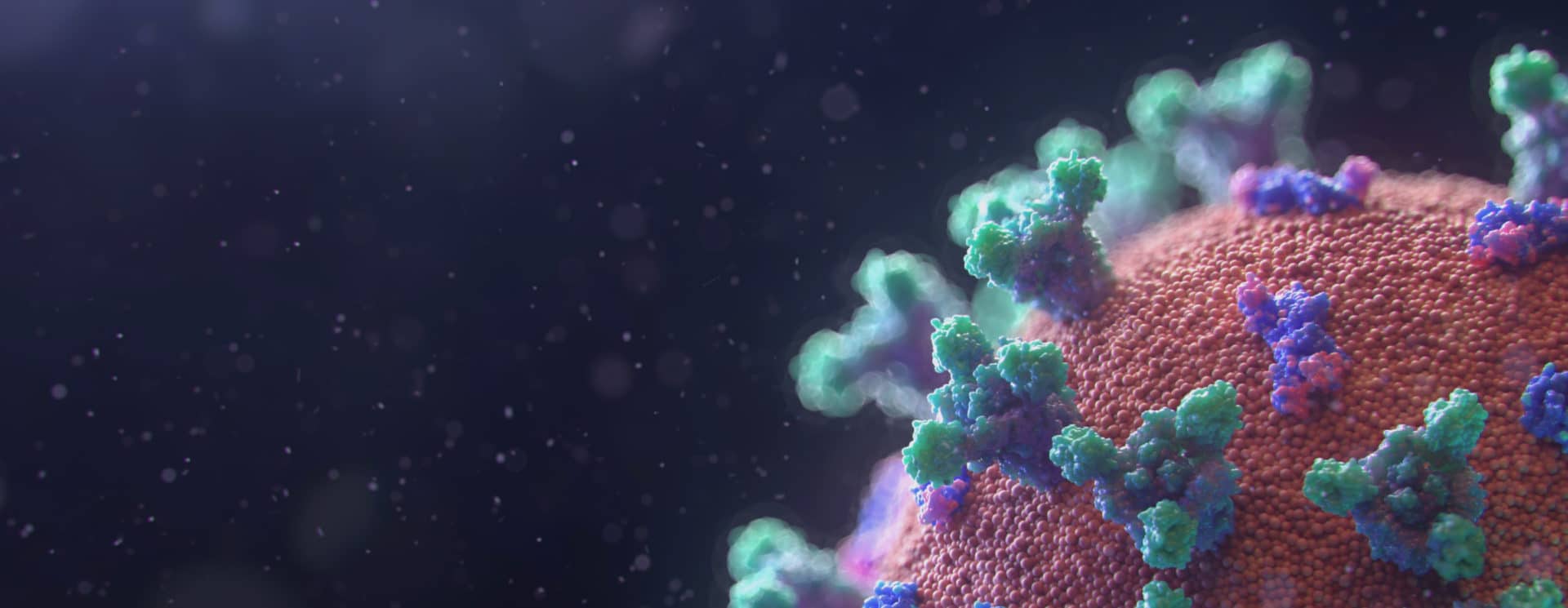
SECURITY CHECK-IT: STEP 6
Tracking cyber attacks with AI-driven antivirus tools
This month alone, two Belgian companies made headlines in the press due to a ransomware attack. But this is only the tip of the iceberg. Many more companies are taken hostage every day by hackers. When looking deeper into these companies, all of them are running an antivirus program. Why and where is their antivirus failing them?
For decades, organizations have heavily relied on antivirus as a means to secure endpoints. However, traditional antivirus can no longer protect against today’s sophisticated threats. Attackers are constantly leveraging new attack techniques, like AI behavior-driven ransomware. Security is all about layers. Having only an antivirus program as a layer won’t protect you against these attacks. That’s why we created our 15 steps plan! All of these steps contribute to a secure IT environment for your organization. Let us dive deeper into antivirus software.
Central management of antivirus software
A centrally managed endpoint is an absolute must. This way solutions can easily be detected and responded to from a single pane of glass. This gives your IT department or partner an overview of all the different platforms your organisation is using. At Tyneso, we use the integrated Microsoft Defender ATP suite. With the integrated Microsoft Defender ATP suite, we can see the status of almost any platform used by your organization. In other words, we see and protect MS Windows 10, Windows Server 2016 & 2019, Linux, Mac OS, Android & iOS with the same reporting tool into the same dashboard.
Through compliance policies, infected devices can be automatically disconnected from the corporate network until they are flagged clean again. The automation and restriction rules in Intune make sure that devices get automatically onboarded on the security platform. Devices without proper protection will not be allowed access to the platform. By implementing these policies, you can defend yourself against these blind spots.

Detecting threats with Artificial Intelligence
Endpoint Detection and Response (EDR) is a category of security tools that are designed to monitor and record activity on endpoints, detect suspicious behavior, security risks, and respond to internal and external threats.
This goes well beyond the scope of a normal definition based antivirus. The EDR tools use Artificial Intelligence to track and remediate for example ransomware attacks. Tyneso provides Managed EDR (M-EDR) solutions. The managed part is handled by our Security Operations Center (SOC) team who will monitor the dashboard of the EDR solution. This way we can filter out false positives, respond by mitigating real threats, provide hardening scripts to defend against risks, and much more.
So by partnering up with Tyneso and getting this step covered, will lower your risk tremendously. With M-EDR, we narrow the time between attempted or real infections. So minimizing damage and drastically increasing the chance of a swift recovery.
Do you have any questions or would you like to exchange more information about antivirus tools? We will gladly help you! Send an email to checkit@tyneso.com and we will contact you as soon as possible.
Related Tips
Based on our years of experience, we’ve created a 15-step plan, offering free advice to bring your security to a higher level.
Read all about it.

