Cloud to boost your business
Laat je IT-netwerk in recordtempo groeien, met behoud van dezelfde prestaties en kwaliteit.
 Meer info
Meer info

Een moderne werkplek is een flexibele, veilige werkplek waar je altijd en overal kunt werken. Vanuit een satellietkantoor, thuis, de plaatselijke koffiebar, in een tankstation tussen twee vergaderingen door. Onze missie? IT-oplossingen leveren die je makkelijker laten communiceren en samenwerken. Dankzij onze oplossingen verhoog je de efficiëntie en productiviteit van je processen, ook op afstand.

Organisaties moeten meer dan ooit hun productiviteit en efficiëntie veiligstellen en tegelijk inspelen op de vraag van werknemers om remote te werken. Dit brengt uitdagingen met zich mee voor IT-afdelingen, omdat ze een eenvoudige en schaalbare oplossing voor hun IT-infrastructuur nodig hebben. Het ultieme doel? Een mobiele werkplek ontwikkelen die op lange termijn veilig en efficiënt is voor iedereen. Daar kan Modern Desktop kan bij helpen.
Met Modern Desktop, gebaseerd op Microsoft 365 en Windows 10, kunnen gebruikers eenvoudig en flexibel overal werken, terwijl de beveiliging en compliance worden gegarandeerd.
De wereld verandert. Traditionele kantoren veranderen in open fysieke omgevingen, coworking-spaces en kantoren op afstand. En alhoewel werknemers niet meer per se dezelfde ruimte delen, zijn samenwerking en netwerken belangrijker dan ooit. Tegelijk staan IT-professionals voor de uitdaging om hun collega’s en IP-adres te beschermen in een complexe, risicovolle omgeving.
Omdat steeds meer werknemers thuiswerken, zijn technologieën voor werken op afstand enorm belangrijk geworden. Met de juiste technologie kunnen je werknemers naadloos switchen tussen hun kantoor en thuiswerk.
Dankzij Windows Virtual Desktop bied je je medewerkers de mogelijkheden en ervaring van een desktop, waar ze ook zijn!
Windows Virtual Desktop (WVD) biedt een unieke desktop- en app-virtualisatiedienst in de cloud. Zo genieten je medewerkers op elk apparaat van een Windows-desktop-ervaring.
Het is de enige Virtual Desktop Infrastructure (VDI) met volgende functies: vereenvoudigd beheer, Windows 10 met meerdere sessies, optimalisaties voor Microsoft 365 Apps for enterprise en ondersteuning voor Remote Desktop Services (RDS)-omgevingen.
Een virtuele desktop heeft precies dezelfde mogelijkheden als een fysieke desktop, maar met één groot verschil, namelijk dat hij de veiligheid garandeert, en dat dankzij regelmatige beveiligingsupdates en zonder downtime voor de gebruiker. Het systeem heeft meerdere beschermingslagen met de recentste software, patches en servicepacks.

Als Solutions Partner voor Modern Work ondersteunen we bedrijven bij het transformeren van hun werkplek naar de cloud, waardoor samenwerking, productiviteit en flexibiliteit worden verbeterd.
Deze erkenning bevestigt onze expertise in het leveren van op maat gemaakte oplossingen die de manier van werken moderniseren en voldoen aan de dynamische behoeften van onze klanten.
Windows 10 en de volledige Office 365-suite vormen de basis van ons aanbod. Zo ontwerpen, implementeren en configureren we deze softwarepaketten en staan we in voor het dagelijkse beheer achteraf.
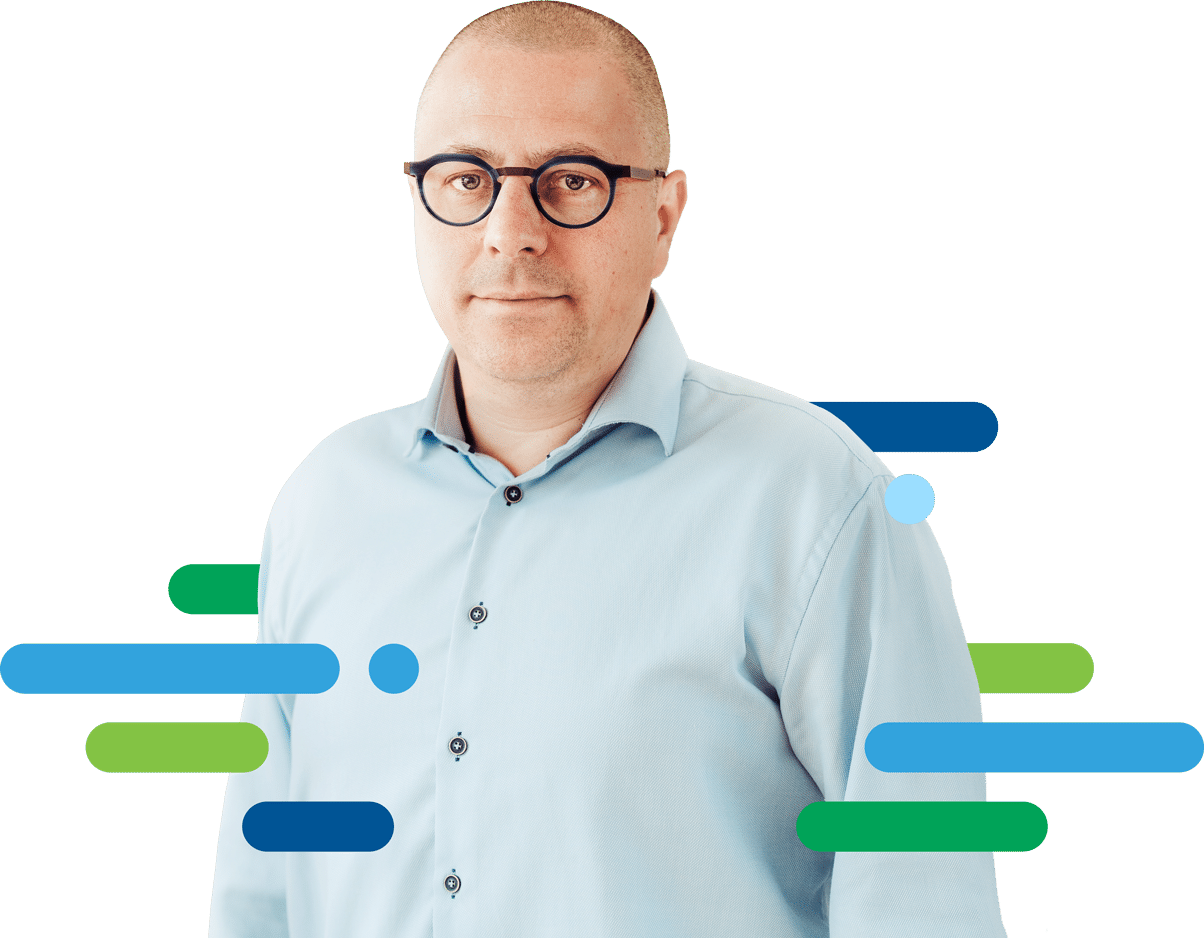
Laat je IT-netwerk in recordtempo groeien, met behoud van dezelfde prestaties en kwaliteit.
 Meer info
Meer info
Wij zijn jouw IT-outsourcingpartner voor veilige en aantrekkelijke werkomgevingen. We blinken uit in het ontwikkelen van veilige en aantrekkelijke werkomgevingen en helpen bedrijven hun productiviteit te verhogen.
 Meer info
Meer info
Wij zijn jouw IT-outsourcingpartner voor veilige en aantrekkelijke werkomgevingen. We blinken uit in het ontwikkelen van veilige en aantrekkelijke werkomgevingen en helpen bedrijven hun productiviteit te verhogen.
 Meer info
Meer info
Een succesvolle cyberbeveiligingsaanpak is geen eenmalige oplossing.
 Meer info
Meer info
Aarzel niet om contact met ons op te nemen, we helpen je graag met al jouw IT-vragen